Stupid Windows 11 vs Microsoft
Valued Vertical Taskbar
With Microsoft, Windows 10’s most interesting feature was the vertical taskbar which empowered you to expand the display of your reading area. But Windows 11 abandoned this feature. Below is the horizontal. It is wide and takes up lots of space on a wide display.
The reason the horizontal taskbar exists has to do with the nearly square displays used when computers came on the scene decades ago. Yet now, this feature is outdated, and only the more computer-savvy people have taken notice. For wider screens, this space becomes valuable reale estate deserving of being free.
If you merely use a few programs on your computer or laptop, this may not matter much to you, particularly if you’re in no rush to get into and out of programs. However, for workers answering phone calls, and trying to retrieve information at a rapid pace, and operating a series of programs, this horizontal taskbar becomes cumbersome and an annoyance to the callers they serve. It makes necessary multi-tasking a pain as you have to scroll about more to get what you want.
With vertical taskbar, there is no obstruction to scrolling and you can still access necessary programs on the left. At the same time, the vertical taskbar takes up less valuable screen reale estate in directions where I must scroll.
I realize some, if not many, might find this to be trivial, but it is annoyance to many computer users to the extent, a petition has begun (https://www.change.org/p/microsoft-microsoft-to-re-add-vertical-taskbar-options-in-windows-11).
Microsoft is telling users they will have to just deal with it, yet already third-party providers are providing software add-ons to fix this bug. In addition, there are instructions on how to change the basic run of Windows 11 provided by AI programs:
Moving the Taskbar
Unfortunately, moving the taskbar to different locations (like the top or sides of the screen) is not natively supported in Windows 11. Microsoft has removed this feature, and while there were hacks available in earlier builds, they often led to instability and are no longer recommended.
If you still want to attempt moving it using registry tweaks, here’s a general outline (note that this may not work reliably):
Open Registry Editor (type
regeditin the Start menu).Navigate to:
HKEY_CURRENT_USER\Software\Microsoft\Windows\CurrentVersion\Explorer\StuckRects3.Find the DWORD value named
Settings, and change its value to01for top, or03for bottom.Restart Windows Explorer for changes to take effect.
Yes, there are still people smart enough to know bad software programming and offer an effective solution. Unfortunately, they apparently do not work for Microsoft.


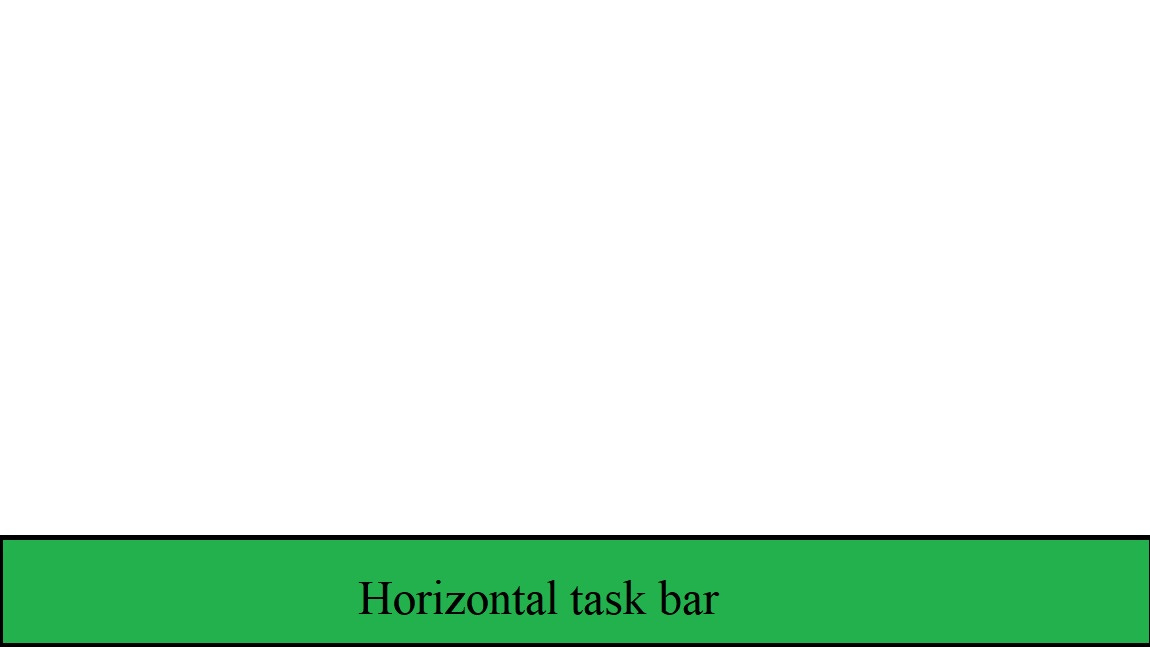

I don't use the vertical taskbar, but I agree--I absolutely DO NOT want anything to do with Windows 11 either. My reasons may not be your reasons, but I can certainly agree that Microsoft needs to stop finding ways to annoy users to death by arrogantly rearranging and removing their preferred user interfaces just for the sake of change.